Delete Item Ordered From Stock
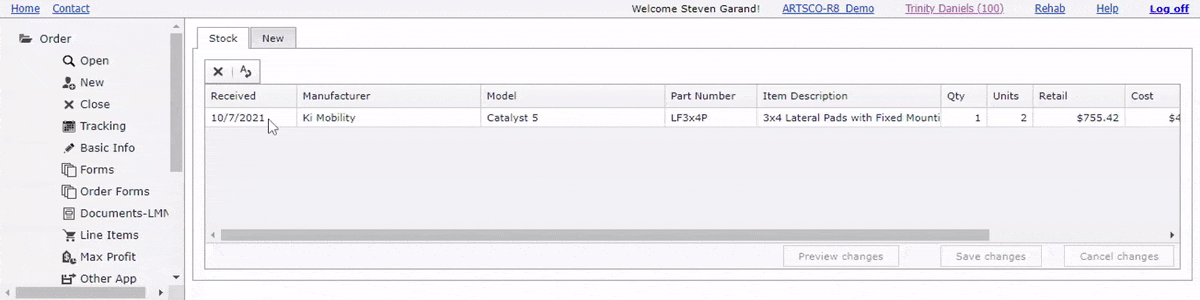
Actions
- Delete Item Ordered From Stock: Click the 'Allow Delete' (x) menu button. The delete (x) button in the left most grid column is shown - Click the delete (x) button to returned the item to stock - The item 'Received' date must be empty

