Number Input Layout Item Properties
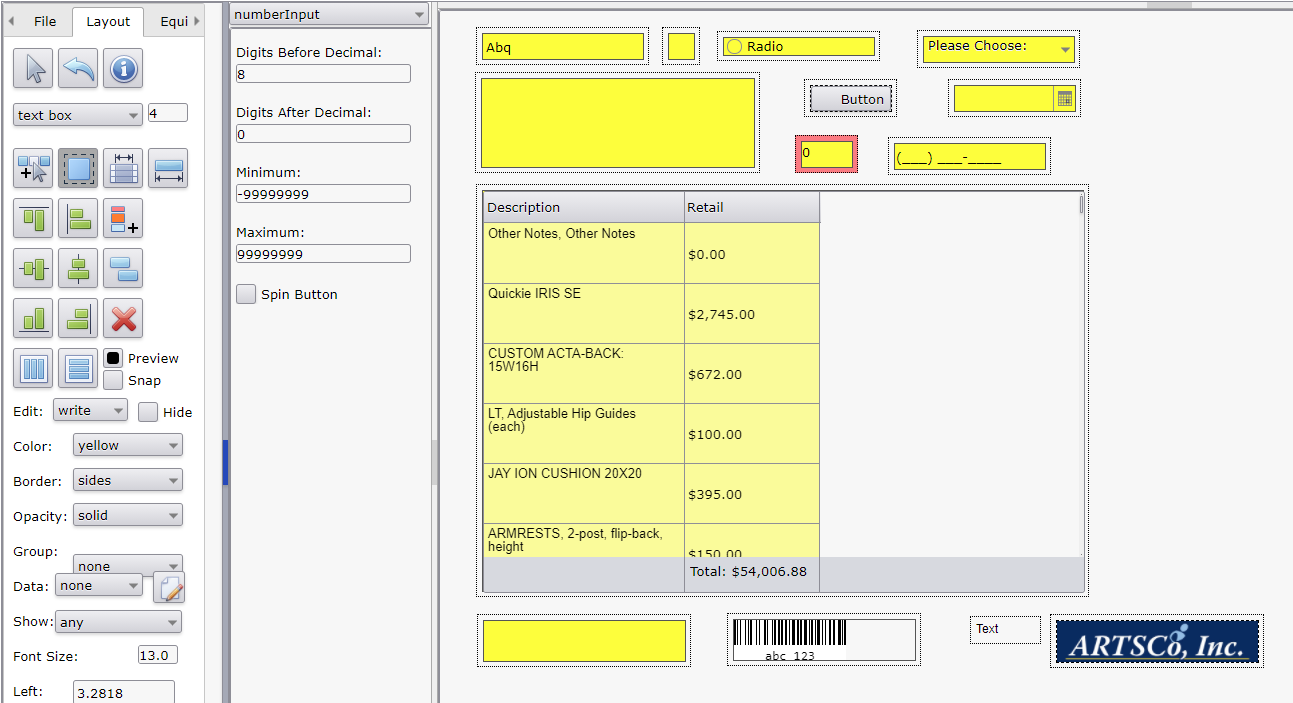
Options
- Item type drop down list (top of property page): Allows changing this item to a different item type.
- Digits Before Decimal
- Digits After Decimal
- Minimum: Specifies the minimum number the user can enter.
- Maximum: Specifies the maximum number the user can enter.
- Spin Button: When checked on, up and down arrows are added to the left. These arrows allow mouse clicks to increase or decrease the value.
See Also:

