Item
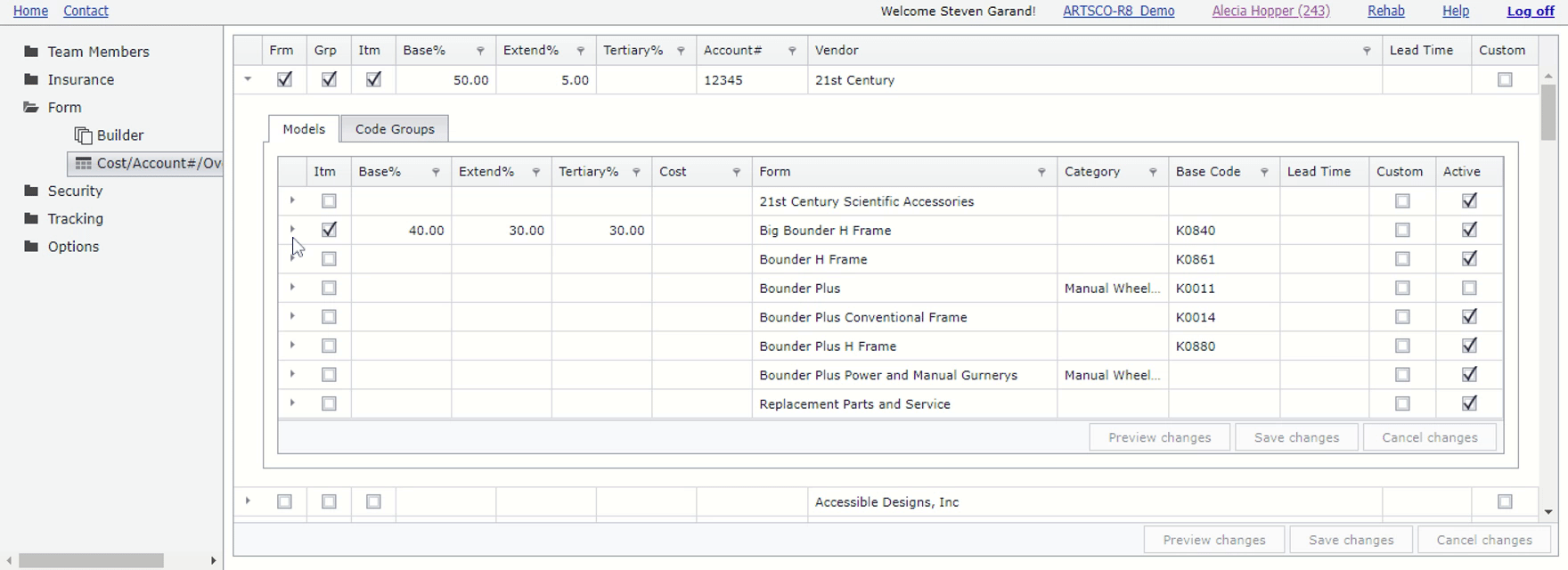
Item Options
- Base%: Base discount in percent.
- Extended%: Extended discount in percent.
- Tertiary%: Tertiary discount in percent.
- Cost Overide: Cost for the item.
- Part# Overide: Overrides the part number value defined on the form. See warning above.
- Description Overide: Overrides the description defined on the form. See warning above.
- Code Overide: Overrides the code value defined on the form. See warning above.
- Retail Overide: Overrides the retail (MSRP) defined on the form. See warning above.
- Detail Qty Overide: Overrides the detail quantity defined on the form. The detail quantity is the item's unit in numbers. Each is 1 or blank, pair is 2, etc. See warning above.
- Order Mult Overide: Overrides the auto order multiplier value defined on the form. The auto order multiplier automatically sets the number of items ordered (order quantity). This is used mainly with batteries on power chairs. If selecting a battery on a form only orders a single battery and the chair requires 2 batteries to operate, the default form's auto order multiplier should be set to 2. This saves the step of manually setting the order quantity to 2 in line items after selecting the battery on the order form. See warning above.
Actions
- Update items *
- Save item changes
- Sort items
- Move items columns
- Filter items
- Copy and paste cell to range
- Copy and paste cells from range
- Import cost from Excel file **
- Clear all
* Row denied if discount and cost specified
** File must contain column with costs, column with matching part numbers, and a single header row.

