TeamDME Payor and Manufacturer Grid
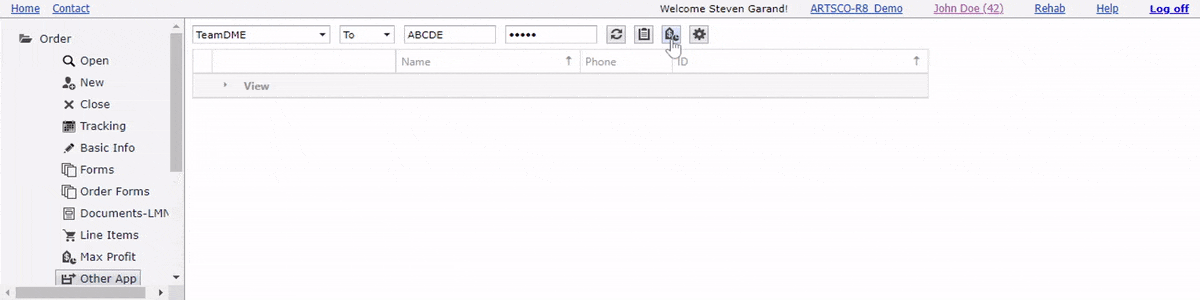
Actions
- Link
- Click the link button.
- In the popup window select the associated payor or manufacturer. Note: Scroll to the bottom of the popup window and click the 'More' button to see more items to link to.
- Unlink
- Click the unlink button.

