Code Justify
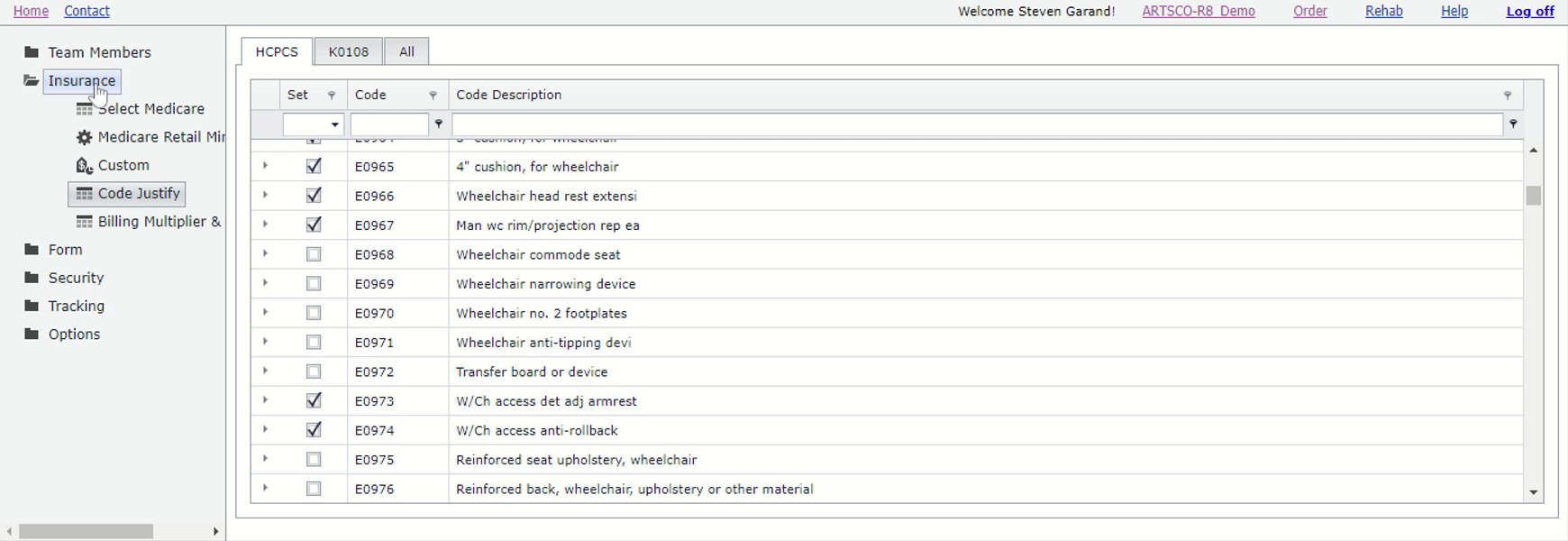
Justification Options
- Justification
- The text used to build the LMN.
- Can be up to 8000 characters.
- If more than 8000 characters required, create multiple justifications.
- Placeholders can be entered into the text which will be replaced with the appropriate values when an LMN is generated. Please note the placeholder will appear in the justification section of the line items but will be replaced when an LMN is generated.
- ~patientFirst~
- ~patientLast~
- ~his/her~
- ~him/her~
- ~he/she~
- ~Mr./Ms.~
- ~His/Her~
- ~Him/Her~
- ~He/She~
- Default (Def)
- If checked the justification defaults to being added to the LMN.
- If unchecked the justification is not automatically added to the LMN.
- The user can over ride this value for a particular order before generating the LMN.
- Sort#
- Determines the order the justifications appear.
- Applies only to the justifications for a particular code.
- Qualify ICD10
- Determines if the justification defaults to being added to the LMN based on the ICD code specified on an a line item.
- If the Qualify ICD code matches the line item ICD code, the justification is set as a default and automatically added to the LMN.
Actions
- Add new justification *
- Delete justification
- Update justification *
- View justifications for a code
- Save justification changes
- Sort justifications
- Move justification columns
- Filter justification
* Row denied if justification is blank or in All tab if Code is not 5 characters, or if K0108 category specified and Code is not K0108.

