Billing Multiplier And Show Order
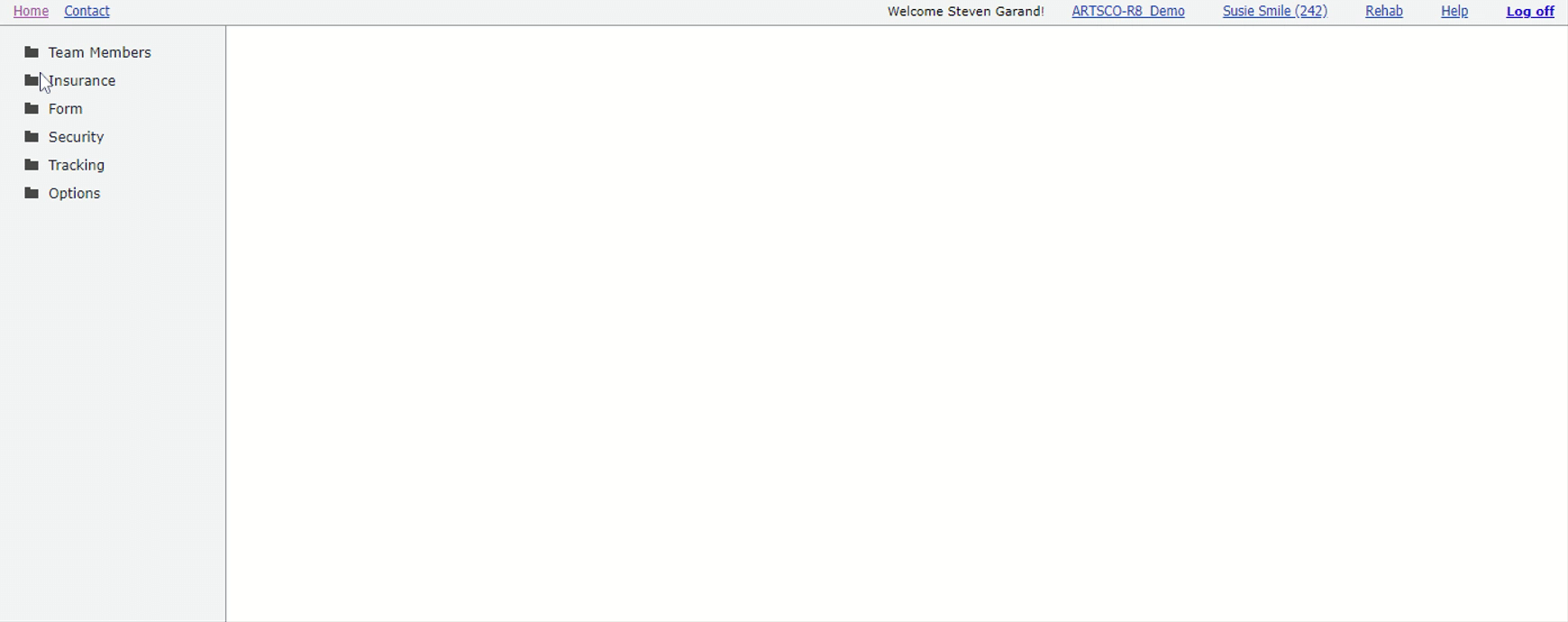
Options
Bill Mult: Value multiplied by the Retail (MSRP) to determine the amount the customer is billed. A blank billing multiplier defaults to 1 resulting in a charge to the customer of the Retail amount for the payer plan. A billing multiplier of -1 sets the bill amount to the allowable for the payer plan.
Min Profit: Used for profit margin type task requirements. Determines an override value for the profit margin which allows a workflow to continue. This option overrides the 'Min Profit' option on the General page under the Options menu folder.
Sort#: Determines the sort order the payer plans are shown when selecting for an order. A sort# of -1 hides the payer plan and prevents the user form selecting the payer plan on an order.
Code Swap: Codes can be specified to automatically change the line item code for specified insurance plans. To set up the code swap for a particular plan you would enter text in the associated cell with the following example format: E2300>E2298,<other codes here>,<other codes here>,etc. This would change E2300 to E2298 for example for the specified insurance and plan. Note that the changed Code Mod value is not checked as would be the case if the user changed the Code directly.

