Responsible For Task
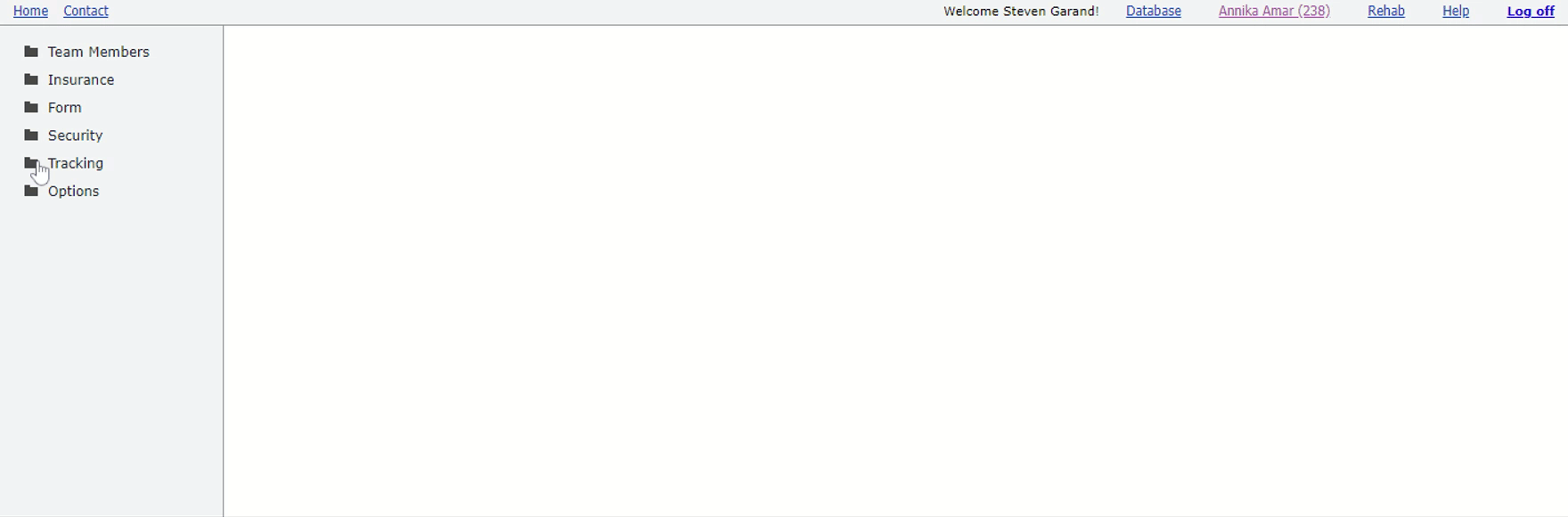
Options
- Name: Name the user can choose as being responsible for a task. Also the responsible for a task name that can be sugested automatically from a rule.
- Assigned Name: A reseved name of 'Assigned RTS' or 'Assigned <custom team member name>' (example: 'Assigned CSR') can be used in place of a specific name.
- A value of 'Assigned RTS' or 'Assigned <custom team member name>' is only used in setting up a rule to automatically sugest a responsible person for a new pending task. This value is not seen by the user to directly select as responsible on a task.
- A rule with an Assigned name value (example: Assigned RTS) will evaluate the associated team member assigned to the open order and use the actual team member name listed in this responsible list.
- The Assigned name row should have blanks in the Link To RTS and Link To Custom Team Member columns.
- All team associated team members must be included in this responsible list and linked to the associated team member in either the Link To RTS column for 'Assigned RTS' or the Link To Custom Team Member for 'Assigned <custom team member name>'. For example if the name is 'Assigned RTS' then any RTS name used on any active order must be included in this responsible list and linked to the RTS in the Link To RTS column.
- If an Assigned name is used and a team member is on the order but not in this responsible list and linked to the team member, the user will see an error when opening the tracking window explaining how to resolve the issue by adding the appropriate row in this responsible list.
- Assigned Name: A reseved name of 'Assigned RTS' or 'Assigned <custom team member name>' (example: 'Assigned CSR') can be used in place of a specific name.
- Biz Unit ID: Only used if your database is divided into business units otherwise leave as blank. Is the 3 character ID of a particular business unit the responsible person works in or blank for all business units.
- Link To RTS: Only used if 'Assigned RTS' is used in this responsible list. Used to link the responsible name to the associated RTS used on orders.
- Link To Custom Team Member: Only used if 'Assigned <custom team member name>' is used in this responsible list. Used to link the responsible name to the associated custom team members used on orders.
Actions
* Row denied if responsible name is blank or if another row has the same responsible name.
** Delete denied if address used in any responsible for task rule.

