Report For Spending By Manufacturer
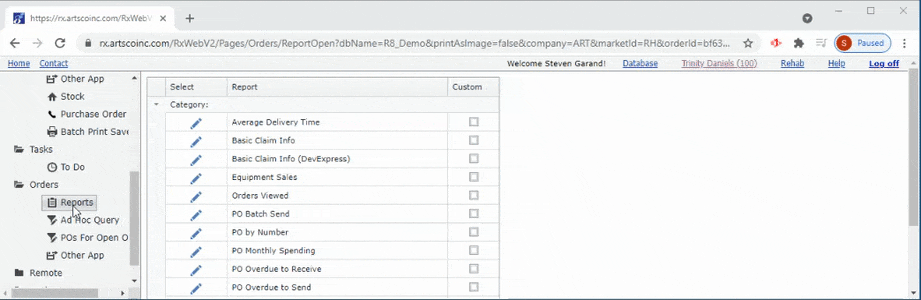
Input Parameters:
- Start Date & End Date - Purchase orders created between the Start Date and End Date are shown.
Header:
- Your company address, phone, and fax
Groups:
- Manufacturer - Sorted by manufacturer name
- Purchase Orders - Sorted by PO #
Details:
- Manufacturer Name
- Manuf PO #
- PO Ref # (Bundled) - Value is shown for bundled orders only. Displays the internal PO # show for each purchase order in the bundle. The purchase order for the manufacturer is given in the page header, but you can use the PO Ref # to identify the details of each separate purchase order group in the bundle by going to the Open Purchase Orders window.
- Order Date
- Confirmation #
- Total Cost
Group Totals:
- Total Cost
Grand Totals:
- Total Cost

