Permission From Workflow
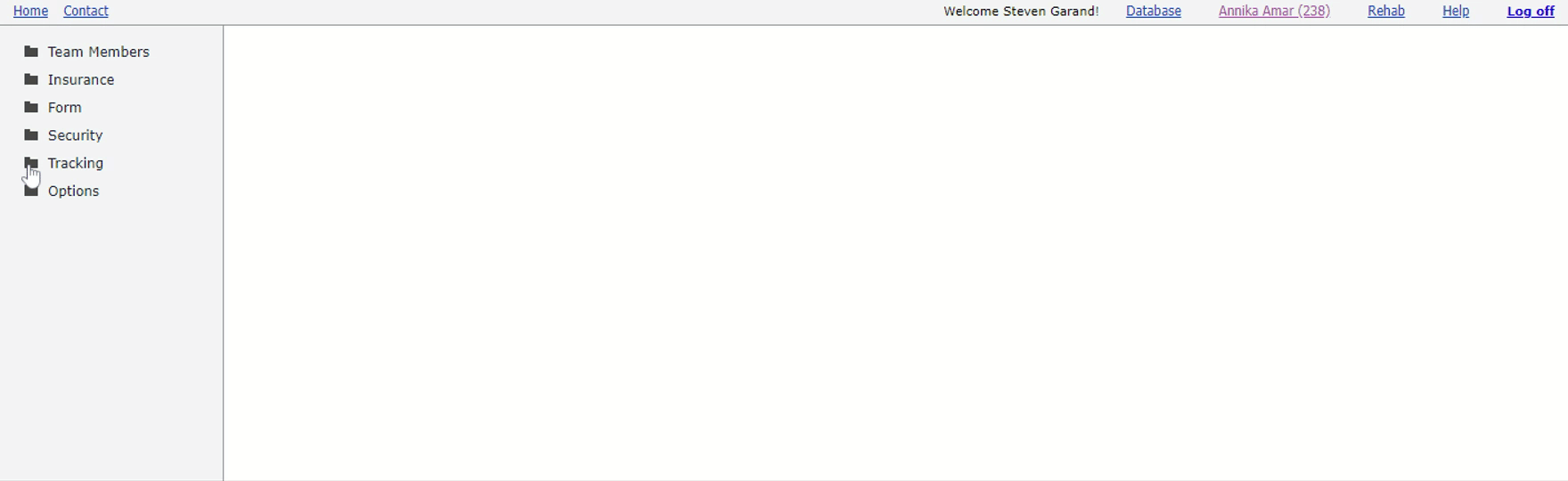
Options
- Send To Billing - Allow: Prevents sending order to third party software, until specified task is completed.
- Modify Line Items - Deny: Prevents user from modifying line items after specified task is completed. *
- Modify Purchase Order - Deny: Prevents user from modifying purchase order items after specified task is completed. *
- Modify Stock Order - Deny: Prevents user from modifying stock items after specified task is completed. *
- Set Order Status Completed: Automatically sets the order status to completed after the specified task is completed.
- Modify Order - Deny: Prevents user from modifying the order after specified task is completed. *
- Order Is Approved: Currently not used.
*Users with permission to edit security ignore this restriction and are allowed to perform this action.

