Grid Order Form - Add or Edit Info
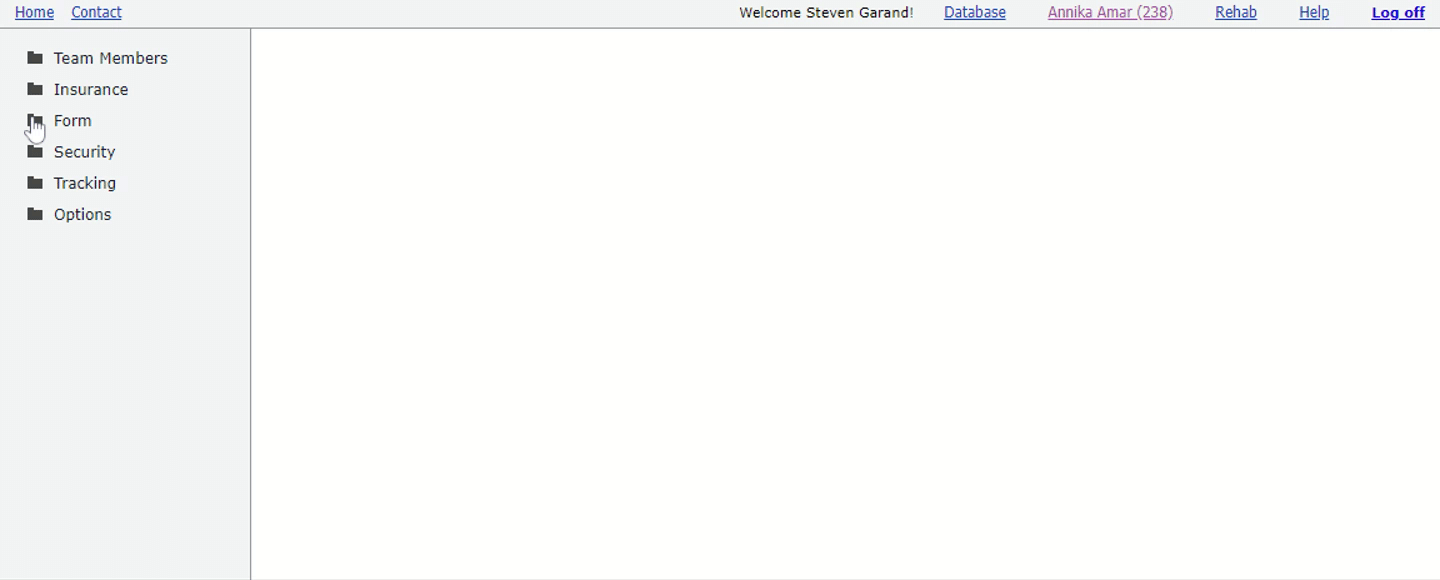
Options
- Form Name
- Base Code: HCPCS for the base item on the form.
- Category: Optional category to organize forms.
- Active: Specifies if the form is active when checked, otherwise the form is obsolete and hidden in the order form selection list by default.
- Dev: Specifies a development version exists. The development version is not seen by users until designated as ready for customer use. Note: This only applies to the Layout Builder, not the Grid Builder. The Grid Builder does not use a development version and is seen by users immediately after saving.
Actions
* Row denied if form name is blank or if another row has the same form name.

