Add Row Of Layout Items
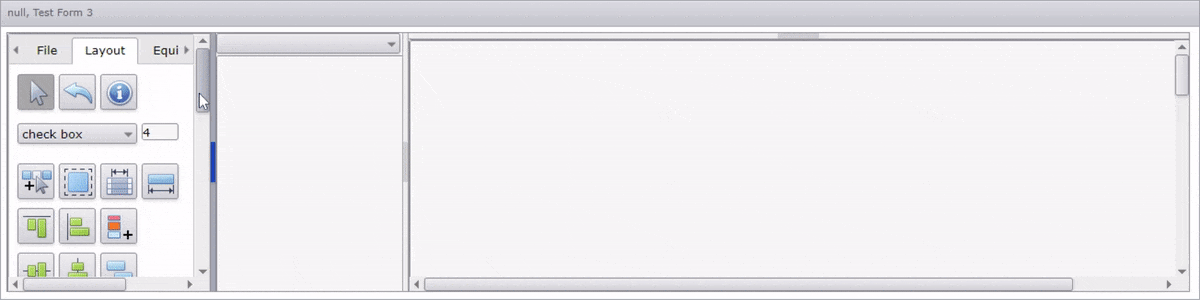
Actions
- Auto insert:
- Add first item for the row using the 'Insert From Mouse Click' button on.
- Set the desired properties of the first item.
- Add the second item to the right of the first item. Adjust the desired spacing if necessary.
- Click the 'Select Group' button on and select the 2 items.
- Click the 'Auto Insert' button on.
- Click the 'Insert From Mouse Click' button on.
- Set the 'Insert Count' to the remaining number of items to add to the row.
- Click on the desired position to the right of the second item to add the remaining row items.
- If additional rows needed, set the number of items to add, then click the top left of the desired row position.
See Also:

