Edit Data Form Information
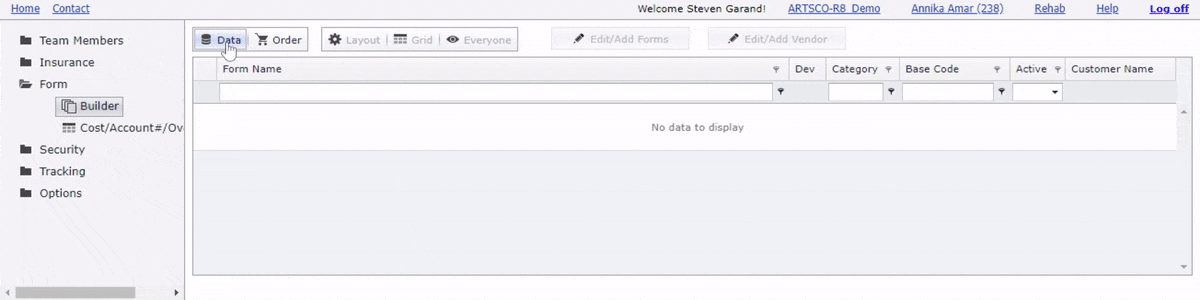
Options
- From Rehab Accelerate: ARTSCO internal use only.
- Form Name
- Base Code: Not used for data forms, leave blank.
- Category: Allows forms to be organized in user defined categories.
- Active: Allows obsolete forms to be hidden from users. Set active checked when making a new form.
- Dev: Read only flag indicating form is under development. Users will not see the development version of the form until set for everyone to see. Opening a form in form builder, automatically creates a development version of the form. To see the development version of the form in RxWeb add &useDev=true to the end of the rxWeb URL.
Actions
See Also:

