Set Tab Order Of Layout Items
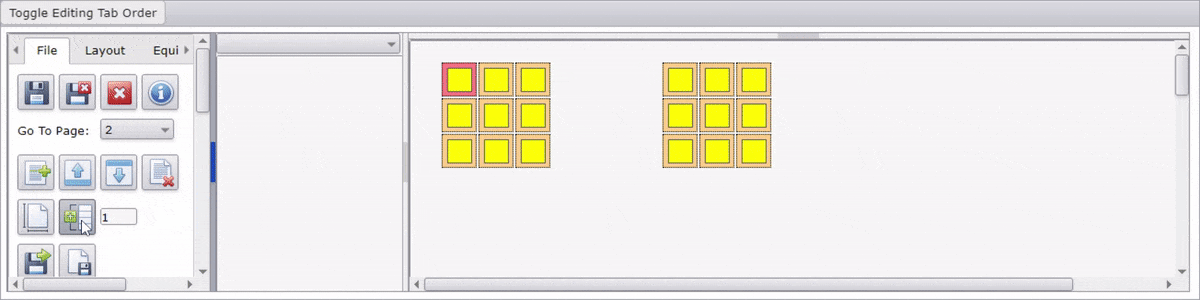
Actions
- Toggle editing tab order:
- Click on the 'Toggle Editing Tab Order' button on.
- Enter 'New Tab Order Start Value' to the number the upper left item in the group should start with.
- Select group to re-order tab numbers using the 'Select Group' button and mouse drag.
- Make sure to set the 'New Tab Order Start Value' before you set each new group.
- Make sure to click on the 'Toggle Editing Tab Order' button off.
See Also:

