Move Layout Items
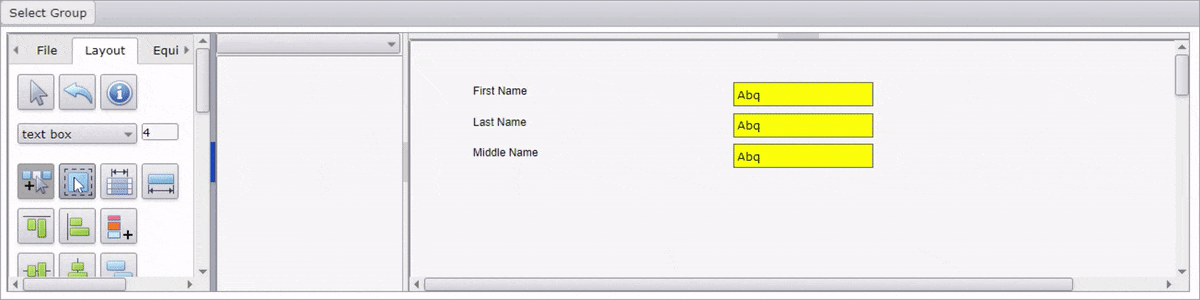
Actions
- Move/Resize selected group:
- Select group to move using the 'Select Group' button and mouse drag.
- Click the 'Move/Resize Selected Group' button.
- Mouse drag the red highlighted border of the upper left item.
- Move/Resize each:
- Click the 'Move/Resize each' button.
- Mouse drag the lower or right border of the item.
See Also:

