Patient
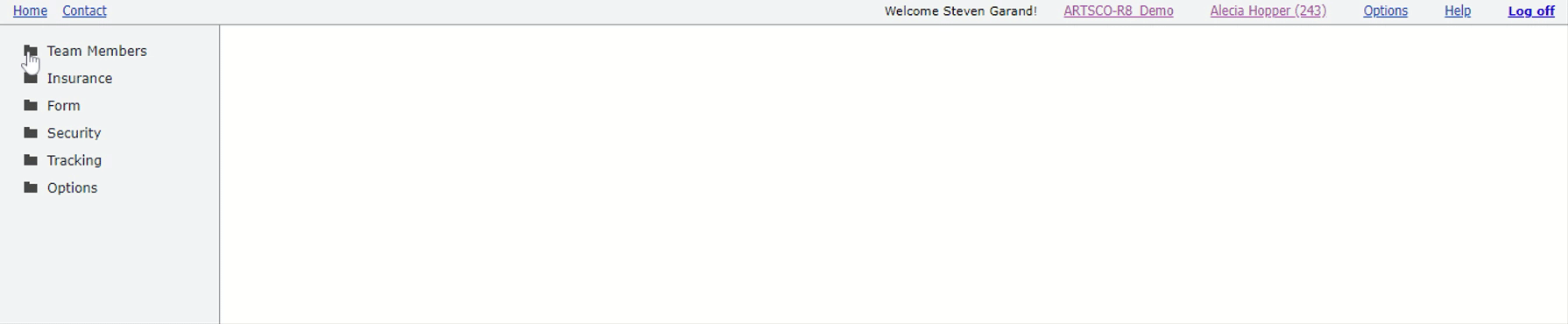
Options
- First Name
- Last Name
- Middle Name
- Suffix
- SSN
- Status (Active, Inactive, Deceased)
- Create Date
- DOB (date of birth)
- Street1
- Street2
- City
- State
- Zip
- Phone
- Fax
- Resp Party Name (responsible party name)
- Resp Party Address (responsible party address)
- Resp Party WPhone (responsible party work phone)
- Sex (Male, Female)
- EIN
- Notes
- User Defined 1*
- User Defined 2*
- User Defined 3*
- User Defined 4*
*Only shown if column defined in User Defined Columns
Actions
- Add new patient *
- Delete patient**
- Update patient*
- Save patient changes
- Sort patient
- Move patient columns
- Filter patient
* Row denied if patient name is blank or if another row has the same name and phone number. Note: To be considered a different phone number, the new and existing phone numbers must be entered and have different values. A blank phone number and a valid phone number are considered the same phone number.
** Delete denied if patient used in any order.

