Text Layout Item Properties
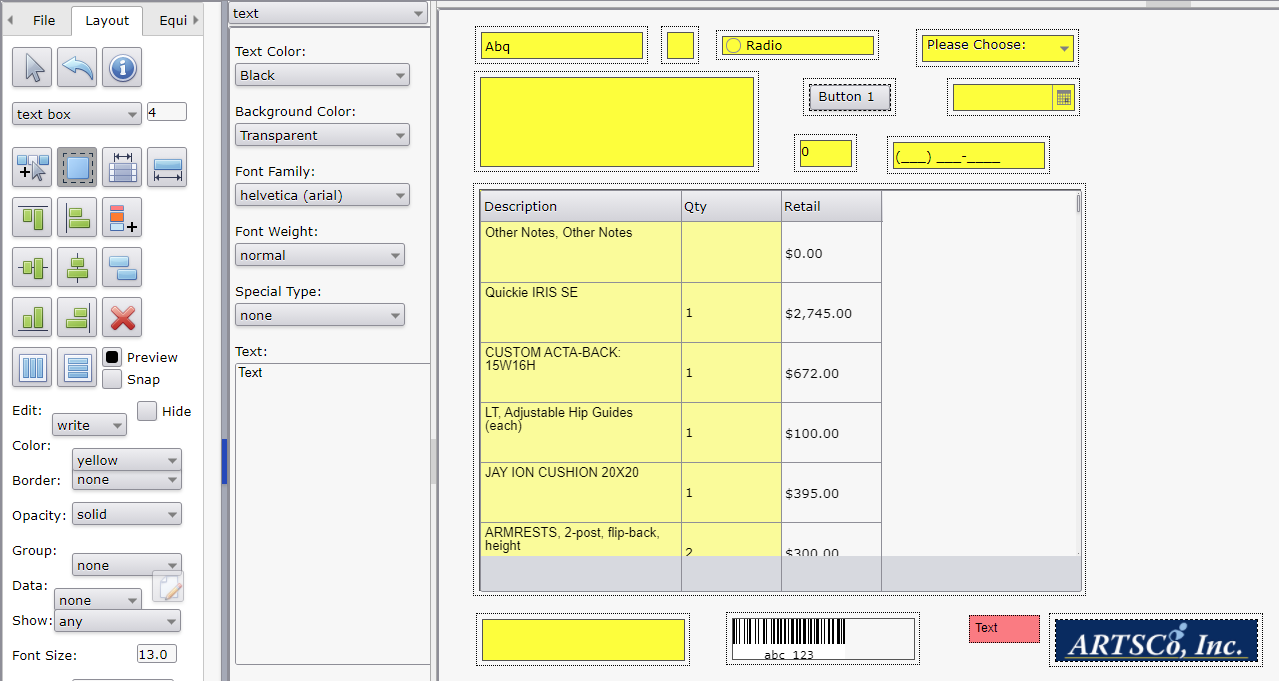
Options
- Item type drop down list (top of property page): Allows changing this item to a different item type.
- Text Color
- Background Color
- Font Family
- helvetica (arial)
- courier
- times (serif)
- Font Weight
- normal
- bold
- Special Type
- page number: Shows the page number. Typically used on pages with a grid to show the page number for automatically generated repeat pages.
- page total: Shows the total number of pages. Typically used on pages with a grid to show the page of total number for automatically generated repeat pages.
- Text: Determines the text displayed in the text item. Use the enter key to create multiline text.
See Also:

